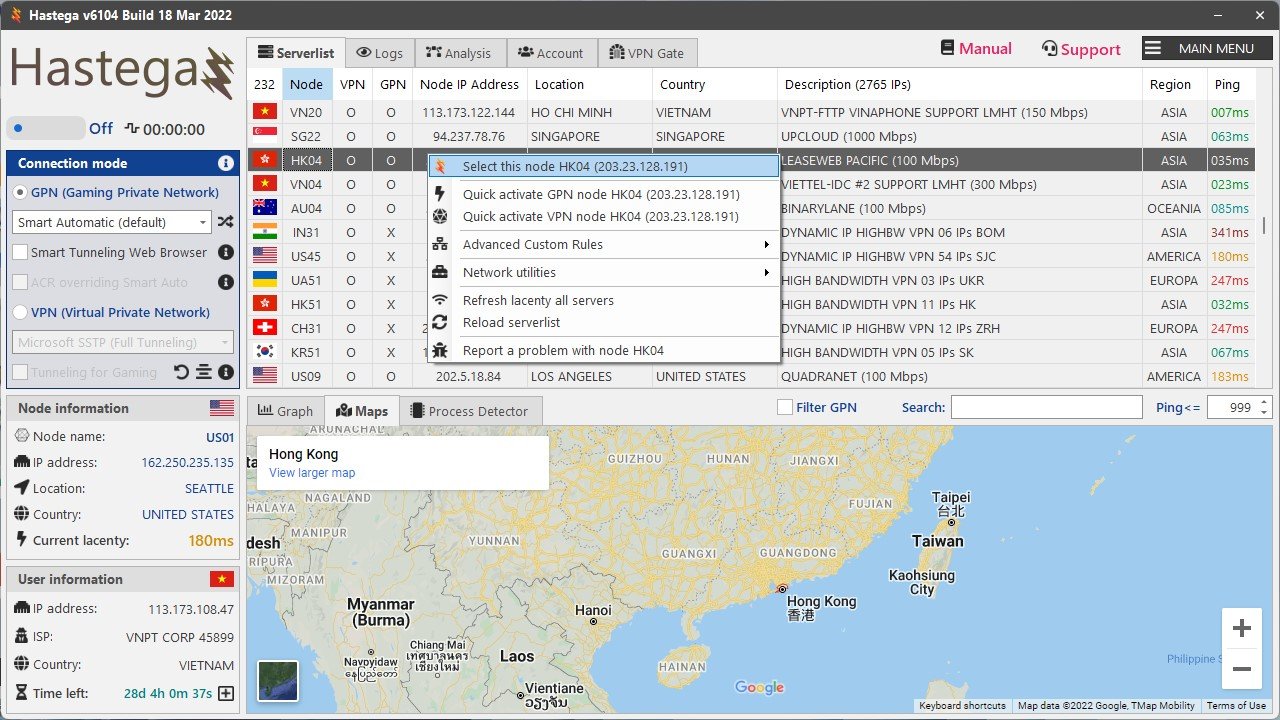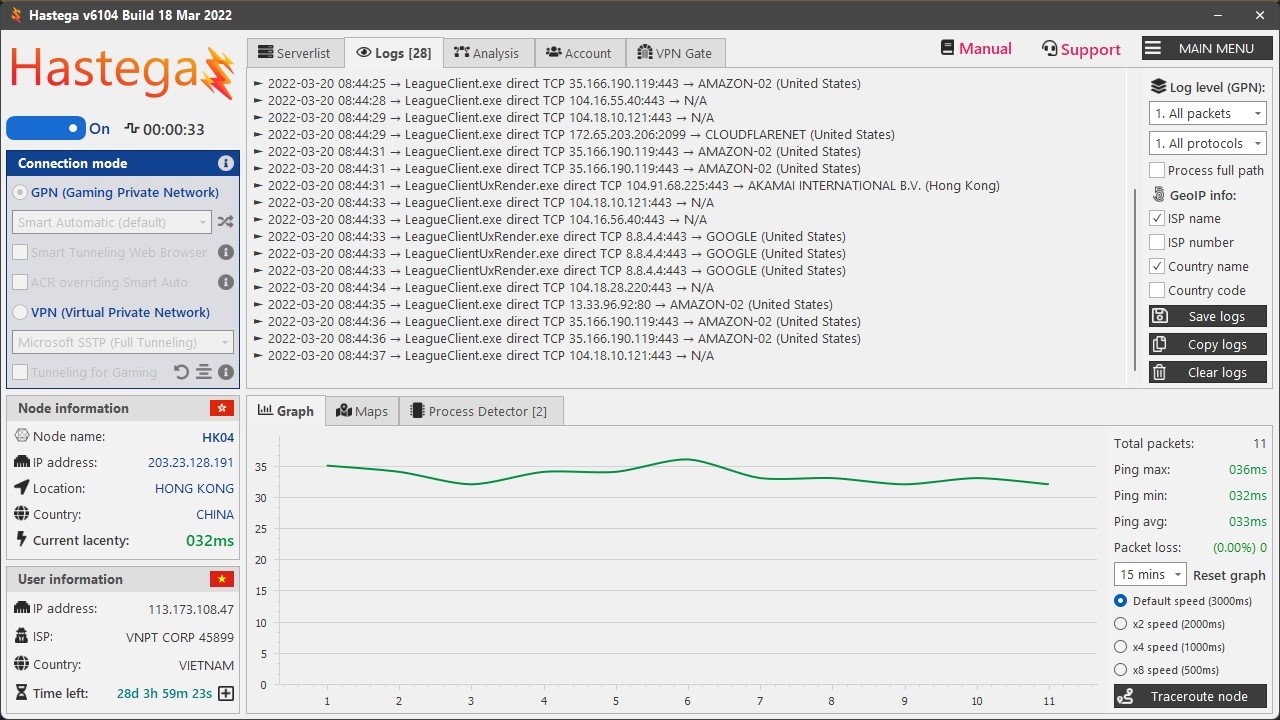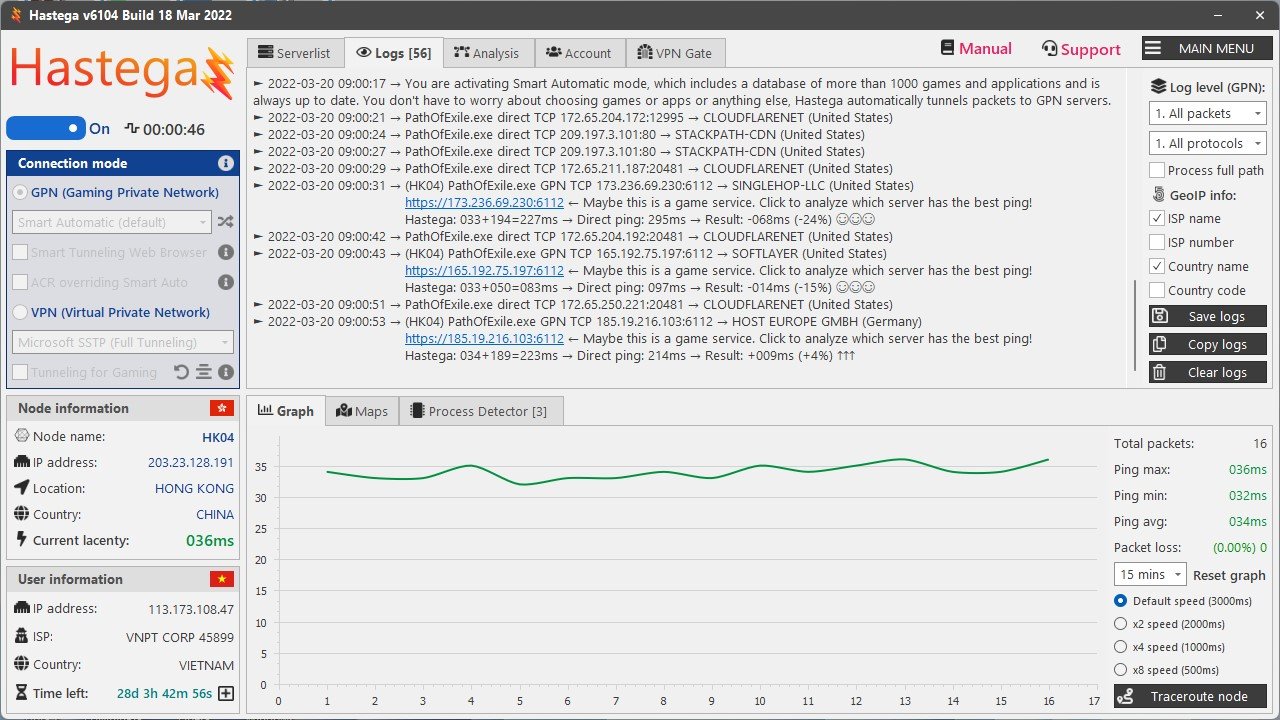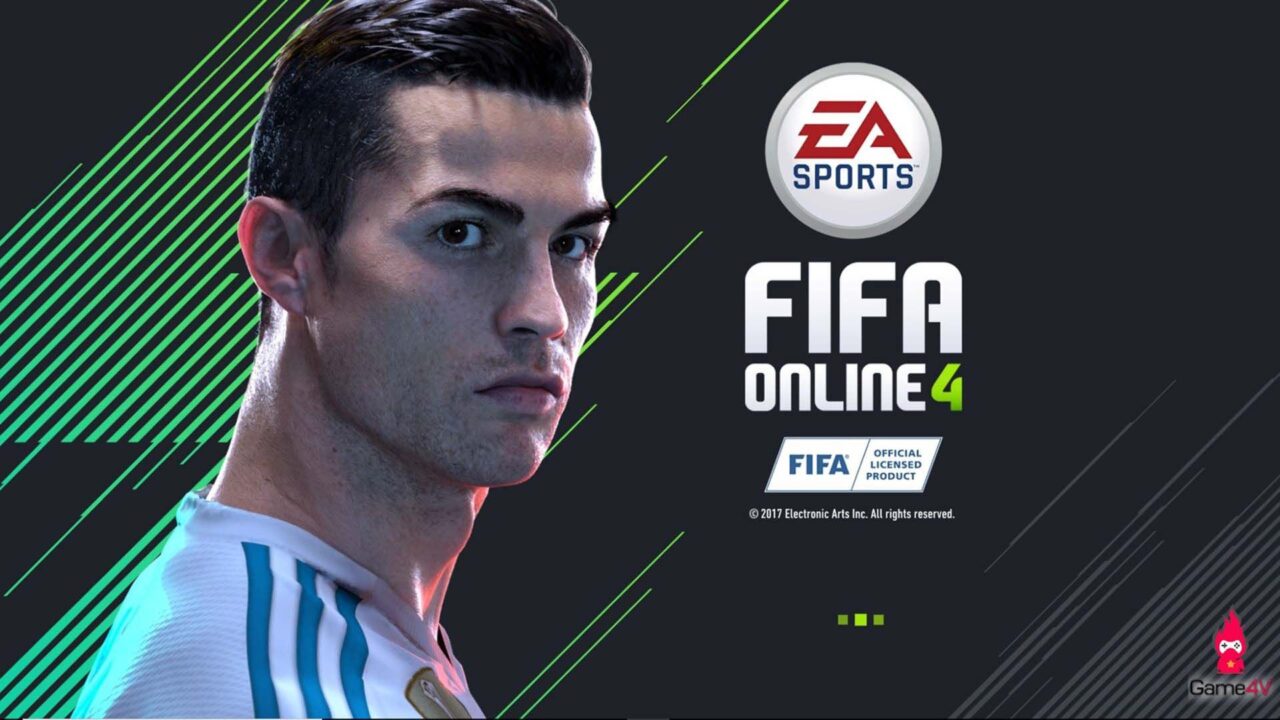Smart Automatic is the default GPN mode, Hastega has updated the database of more than 1000 games and applications today. The purpose is for users to use the service quickly and easily, you just need to choose this mode, turn on the switch to see the effect within a few seconds.
After logging in to the Dashboard, select the Serverlist tab, select the server you want to use (with GPN support) in the list, right click it to interact. Since you want to use the GPN (Gaming Private Network) feature, you will have 2 options: the first option (with the Hastega icon) and quickly activate GPN.
- The first option is to set up the server you want to use and the features you want to activate later (GPN, VPN,…), after adding the server, in the connection mode control panel, select GPN Smart Automatic and activate toogle button below Hastega icon.
- In the option to quickly activate GPN, the system will automatically select that server and activate Smart Automatic mode immediately.
After activating GPN, the logs tab will appear, you open the game you will see the game appear in the logs, which means it was successful.