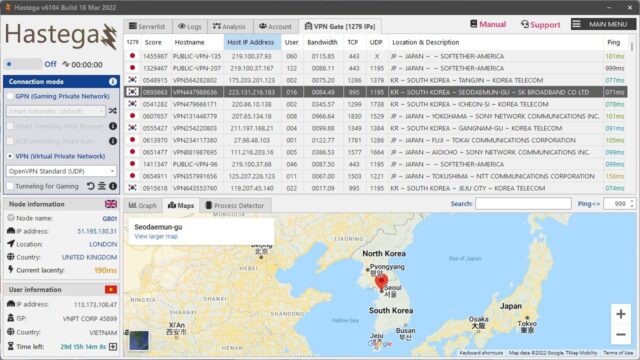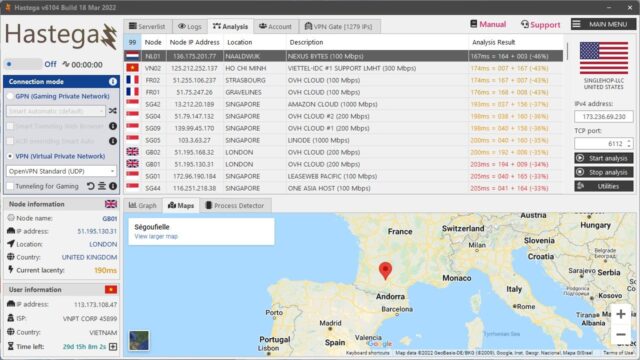GAME NETWORK OPTIMIZER
Great solution to help you reduce lag, lower ping, fix packet loss, stable connection of your favorite online games.
One of the first services in the world to support IPv6/IPv4 dualstack.
We are proud to be the provider with the most servers with: 50+ countries, 500+ nodes, 2000+ IP addresses, 800+ GPN endpoints,...
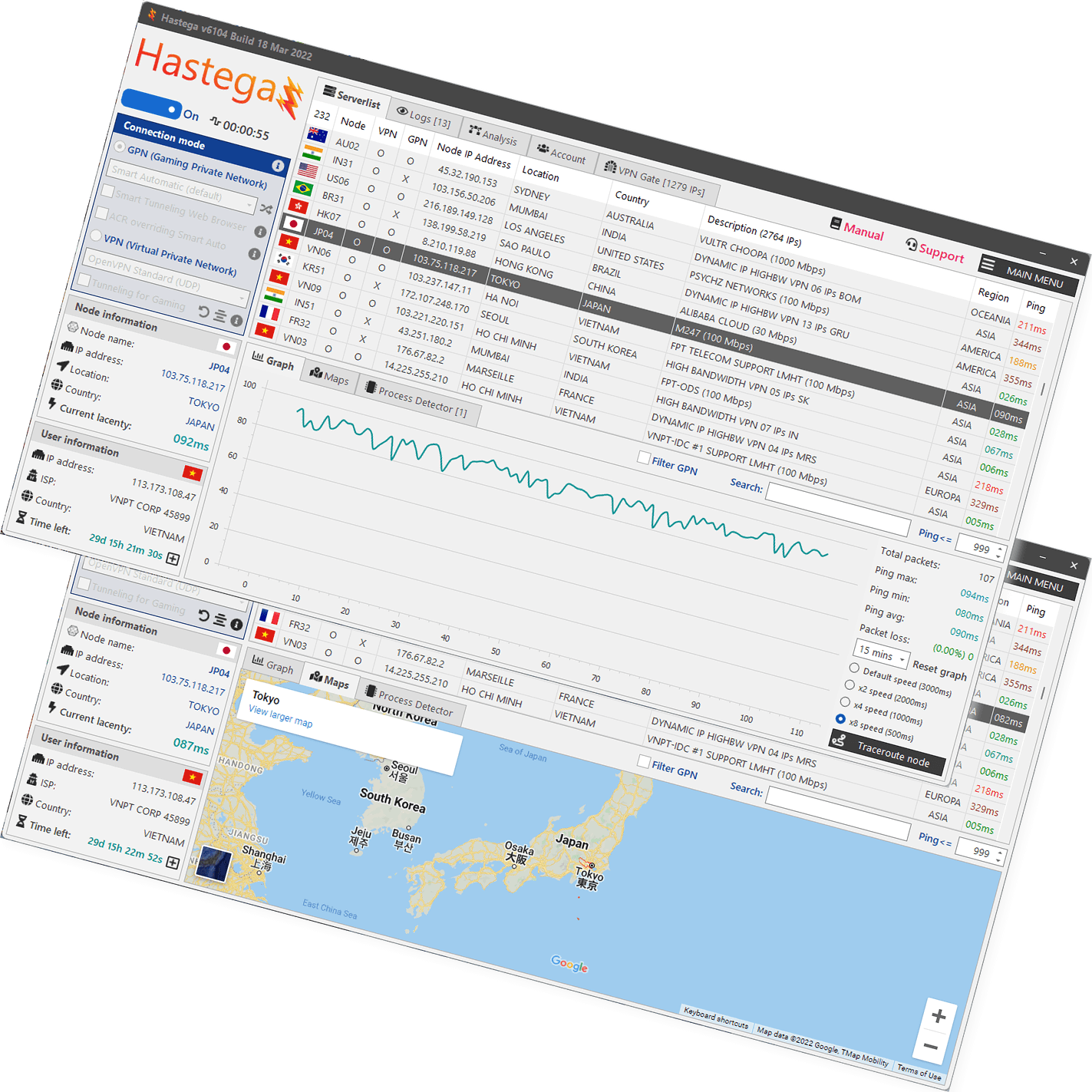
OUR TECHNOLOGIES AND FEATURES
GPN (Gaming Private Network) is the main feature and best technology of Hastega. This feature will prioritize tunneling connections of applications through our servers. The tunneling method is at the kernel level of the operating system, not hooking inside the application, so Hastega supports any game or application, you don't need to worry about compatibility.
GPN Smart Automatic mode
Smart Automatic is the default GPN mode, Hastega has updated the database of more than 1000 games and applications today. The purpose is for users to use the service quickly and easily, you just need to choose this mode, turn on the switch to see the effect within a few seconds.
With this smart feature, you just need to select the server you want to use from the list depending on the region of the game server you are playing (choose the GPN node closest to the game or closest to you). You only need 2 steps to choose a server and activate GPN without worrying about choosing a game because we have it automatically integrated already.
You do not need to close the game and reopen it like other services, Hastega’s technology optimizes real time, it automatically redirects immediately.
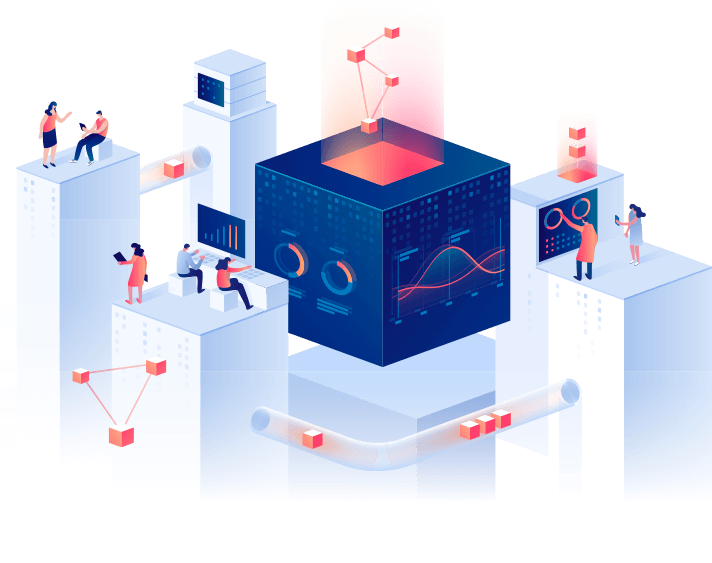
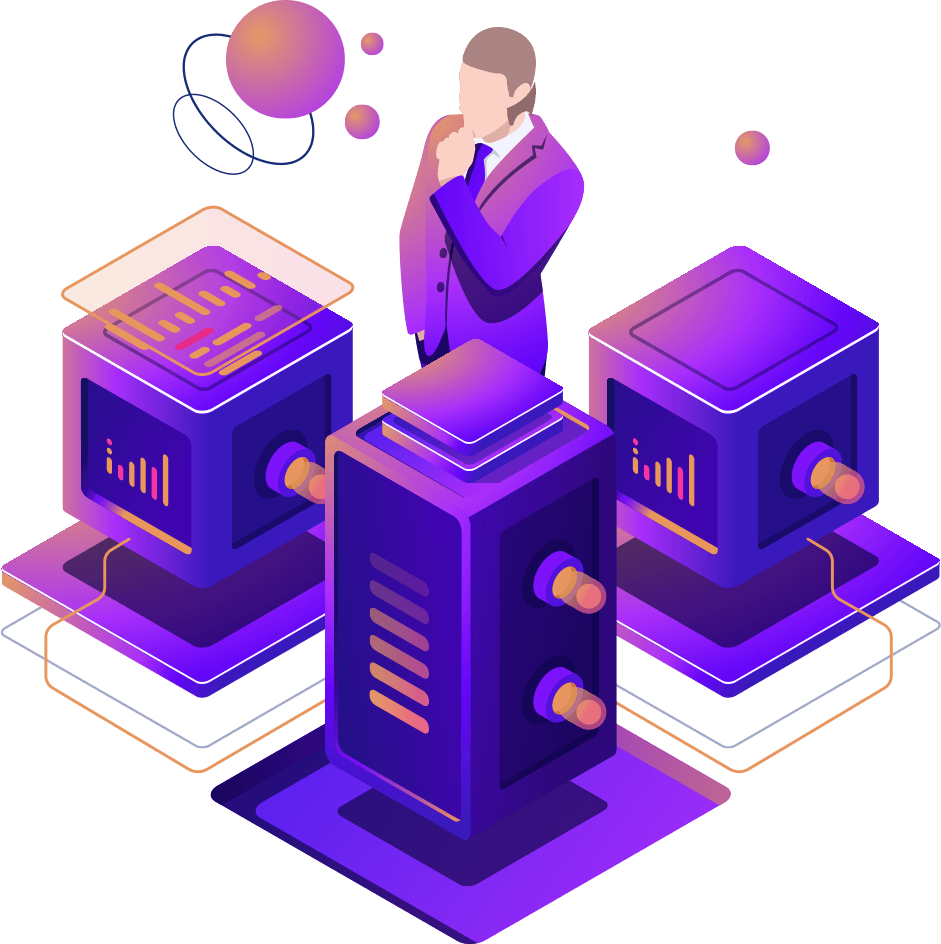
GPN Advanced Custom Rules mode
Advanced Custom Rules is an advanced mode of GPN feature. With this mode, you have full control over which apps will use the GPN. You can independently specify which process will use which server, which port will use the GPN gateway, which port to ignore,…
With this great feature you can tunnel many different games or applications with many different GPN servers at the same time. We have a GUI for you to easily add executable file names and customize the rules to your liking.
Any application has an executable file, if the executable you configured matches, when that application makes a network connection, Hastega will detect and conduct tunneling.
You are allowed to use the “*” character for wildcards, for example: *arena, *exile*, browser*,… When using wildcards, any executable has a structure so will be tunneling. This is useful for some applications that generate a process with a random name when it works, you just need to know its prefix or suffix that it can be easily caught with a wildcard.
GPN Process Detector
Process Detector is a very useful tool that works by default with the GPN feature. Every time the system detects that an application is tunneling, more detailed information will appear, you can manipulate it to add Advanced Custom Rules mode.
Also, you can proactively scan all applications on the computer that is connected to the network, the purpose is to easily add the Advanced Custom Rules feature and request it to be added to Smart Automatic’s database if not already available.


Support traditional VPN
VPN (Virtual Private Network) is a popular feature that helps you quickly change your internet connection to optimize gaming, speed up web surfing,… Hastega is supporting VPN protocols:
- OpenVPN (UDP & TCP)
- Microsoft SSTP (Secure Socket Tunneling Protocol)
- L2TP over IPSec (Layer 2 Tunneling Protocol over Internet Protocol Security)
- WireGuard WARP 1.1.1.1 (more details in the section below)
More specifically, we have developed Split Tunneling for Gaming mode for VPN feature.
VPN Split Tunneling for Gaming
For a traditional VPN, when you connect successfully, all your internet connections will automatically go through the VPN gateway, which is very annoying if you use a VPN to play games.
Split Tunneling for Gaming is a special technology developed by Hastega to enhance the experience when connecting to a VPN. When this feature is enabled, internet connections will still use the VPN gateway (the purpose is to always ensure game and app compatibility), but Hastega will create a private tunnel, allowing you to specify any which app, it will still use your internet directly.
This is extremely useful, it will help you to play the game smoother without being affected by other applications taking up bandwidth when using VPN in your computer, such as a browser, streaming application, downloader,…

WireGuard WARP 1.1.1.1
This is a smart and fast VPN protocol developed by Cloudflare. You can easily create a VPN connection in seconds and automatically select the closest nodes from among Cloudflare’s CDNs. Hastega has integrated WARP connectivity with the WireGuard VPN protocol. More specifically, WireGuard WARP also supports Split Tunneling for Gaming mode.
WireGuard Custom Profiles
Our application has a built-in WireGuard module, you can easily connect a VPN with this protocol through any of the available configurations. WireGuard Custom Profiles feature also supports Split Tunneling for Gaming mode.

Advanced++ SoftEther VPN Gate
This is an advanced module that helps you connect to VPN servers sponsored by the University of Tsukuba. Different from the limit of servers when using VPN Gate plugin, our feature has at least thousands of servers that are updated continuously and are easy to search or filter. Most importantly we have supported the premium mode which is Split Tunneling for Gaming.
Ping Analysis & more useful tools
Hastega application has very accurate real-time analysis, every time a game or application creates an internet connection at that time, Hastega will immediately detect and display the connection address and parameters. preferences in the logs.
From there you can easily understand better the infrastructure of the server you are connecting to (country, organization, provider,…) and help you find out which GPN node has a connection best to that address.
In addition, we also integrate a lot of useful network tools to help maximize gaming such as: Looking Glass, TCP ping, traceroute,…